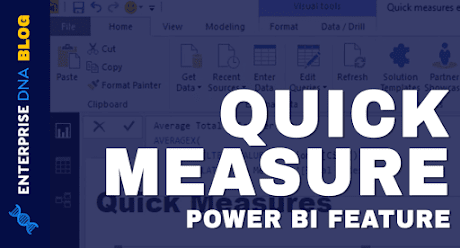Doing Time Intelligence in Power BI - A Review Case
This article is a brief review about how to develop Time Intelligence models in Power BI. That said, this post is written for the reader who is new to the concept. Time intelligence is computing the standard used in calculations over periods of Time or Dates. Typical examples of Time Intelligence: Aging Aging is to break down calculations over periods of time. A noteworthy example is the Aged order backlog that renders 'open customer orders' by shipping date or an original acknowledge the date. Period to Date Period to date is the sum total of a metric during a period. * Revenue Quarter to date * Inventory Receipts month to date * Quarter to date Mobile phone costs Comparisons Comparisons juxtapose two similar periods of time for a given metric. Almost always these comparisons are outlined as a percentage. * ...